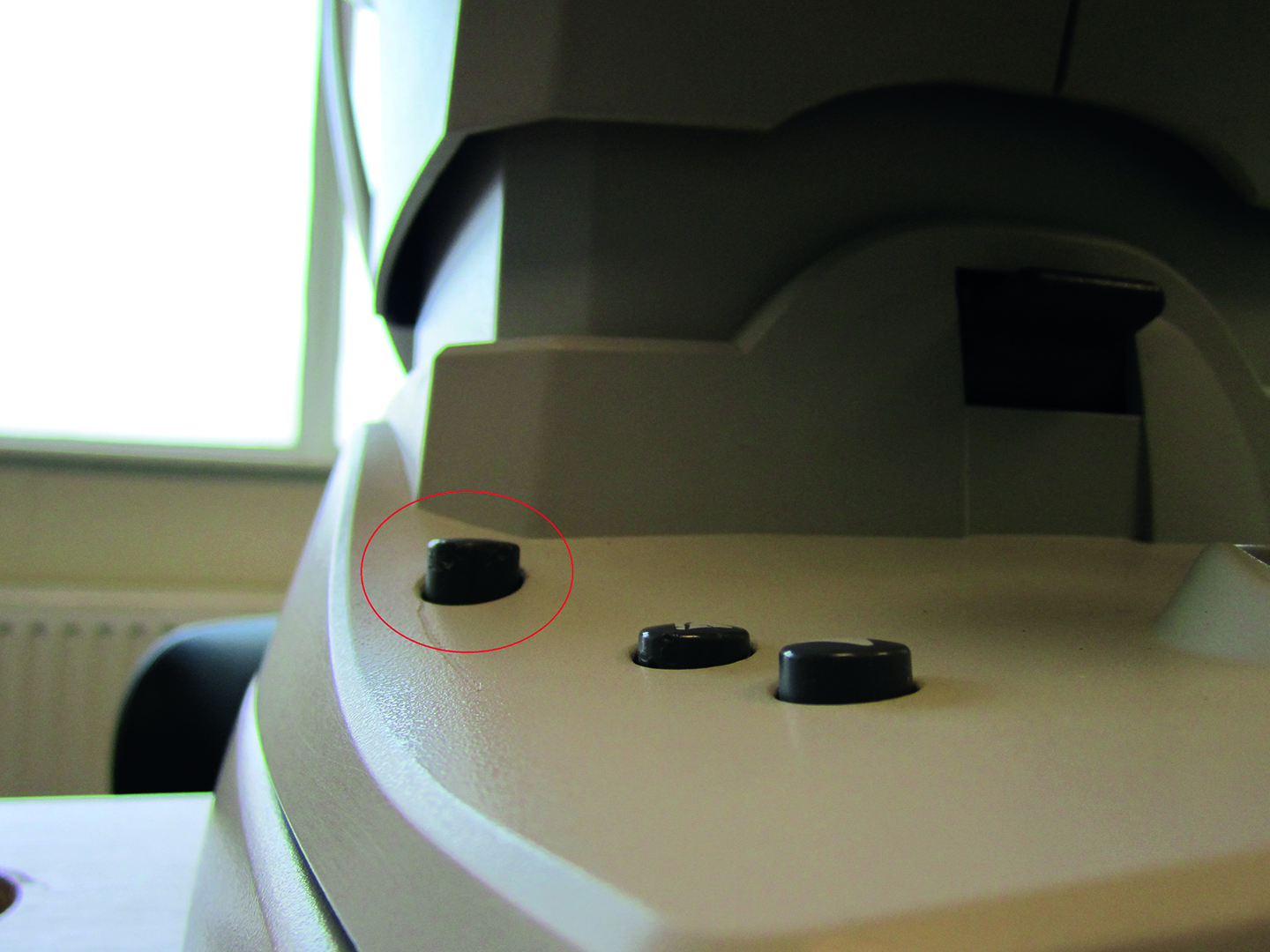ERROR - Unit doesn’t auto track and auto read
Make sure auto tracking is on and if not, get them to press auto tracking button till 3DA function appears (see image).

ERROR - Unit doesn’t initialize and shows packing mode error
Turn the unit off and try to release the ‘chin rest down’ button (see image) as this will be slightly jammed (run your finger over the button & wiggle this back/forward and left/right). Do this for 5-10 seconds then turn unit back on see if it’s now working.
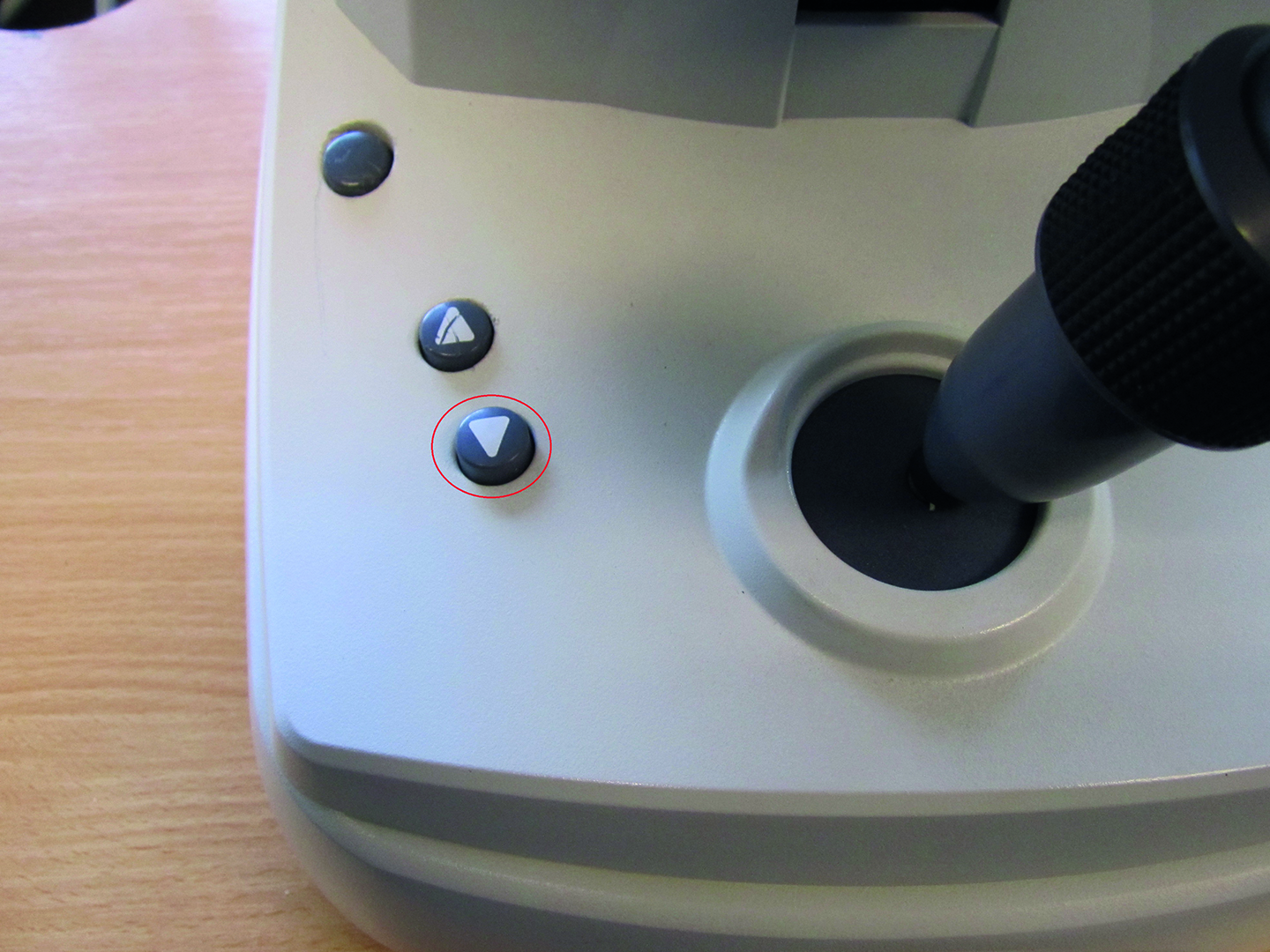
ERROR - Unit will not transfer from left to right and shows PD error
Turn unit off and clean the PD Sensor which is located at the base of the unit, sensor is small back oval shape near to chinrest (see image). Use a lens cloth or wipe to clean sensor and once done so turn unit back on check if it is now working.

ERROR - No power to unit
Firstly make sure the unit is turned on then turn off and check underneath the unit that the power cable connected, if so, check the same lead is connected at the table socket.
ERROR - Cannot move unit fully forward and get RTN TO ORG error
Near to where the 2 chinrest buttons are is the safety stopper button (see image). This may be slightly jammed, turn unit off and with your thumb push down on this button and twist it in anti clockwise position, do this 3 or 4 times and it should release and pop up then turn unit back on.