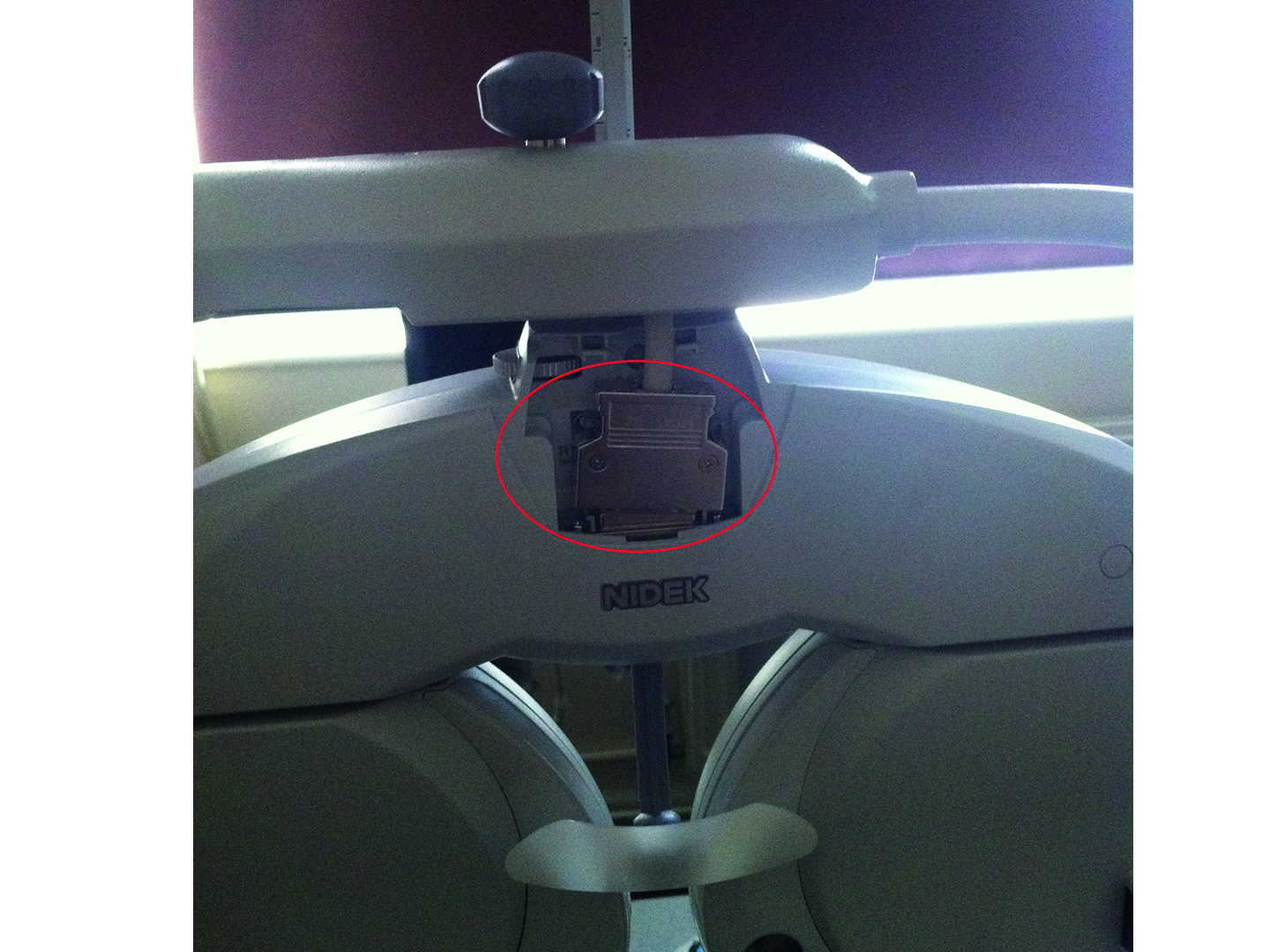ERROR - Touch screen does not respond
Press the silver button on right hand side of the control unit while holding down shift button (refer to images) a window will appear on screen that says ‘touch panel calibration’, Then press dial centre switch.
Now press the button in the middle of the grey dial and touch each red square that appears in the corner of the screen. Calibration should now be complete.


ERROR - Link off error appears
Press the silver button on the left hand side of control unit (see image) and a window will appear on the screen. Then press link off, this will turn the error off and should fix the problem.
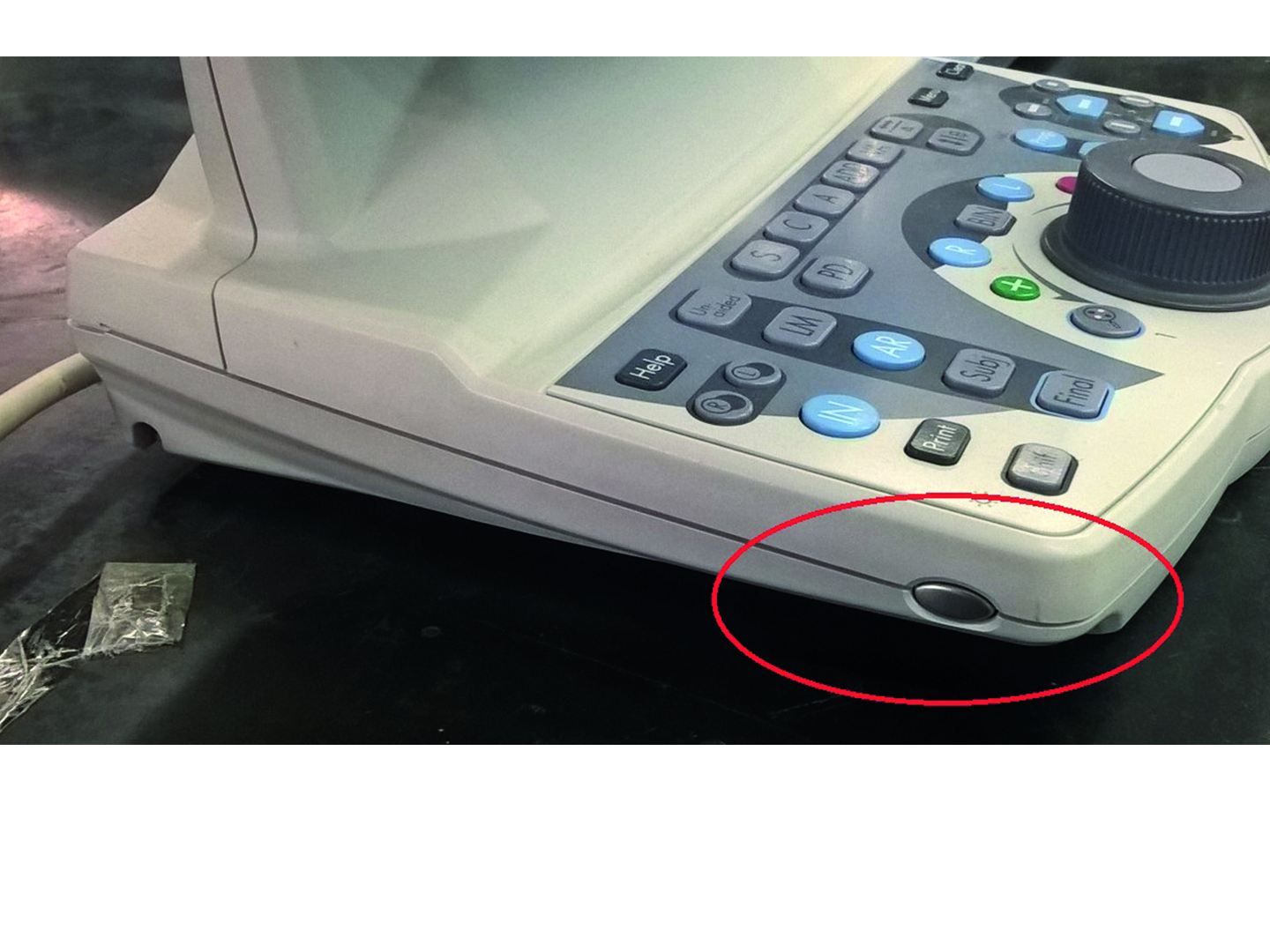
ERROR - No power to unit
Make sure the power lead is plugged into the pedestal, or if using relay box only, make sure the lead is plugged in correctly (refer to images).
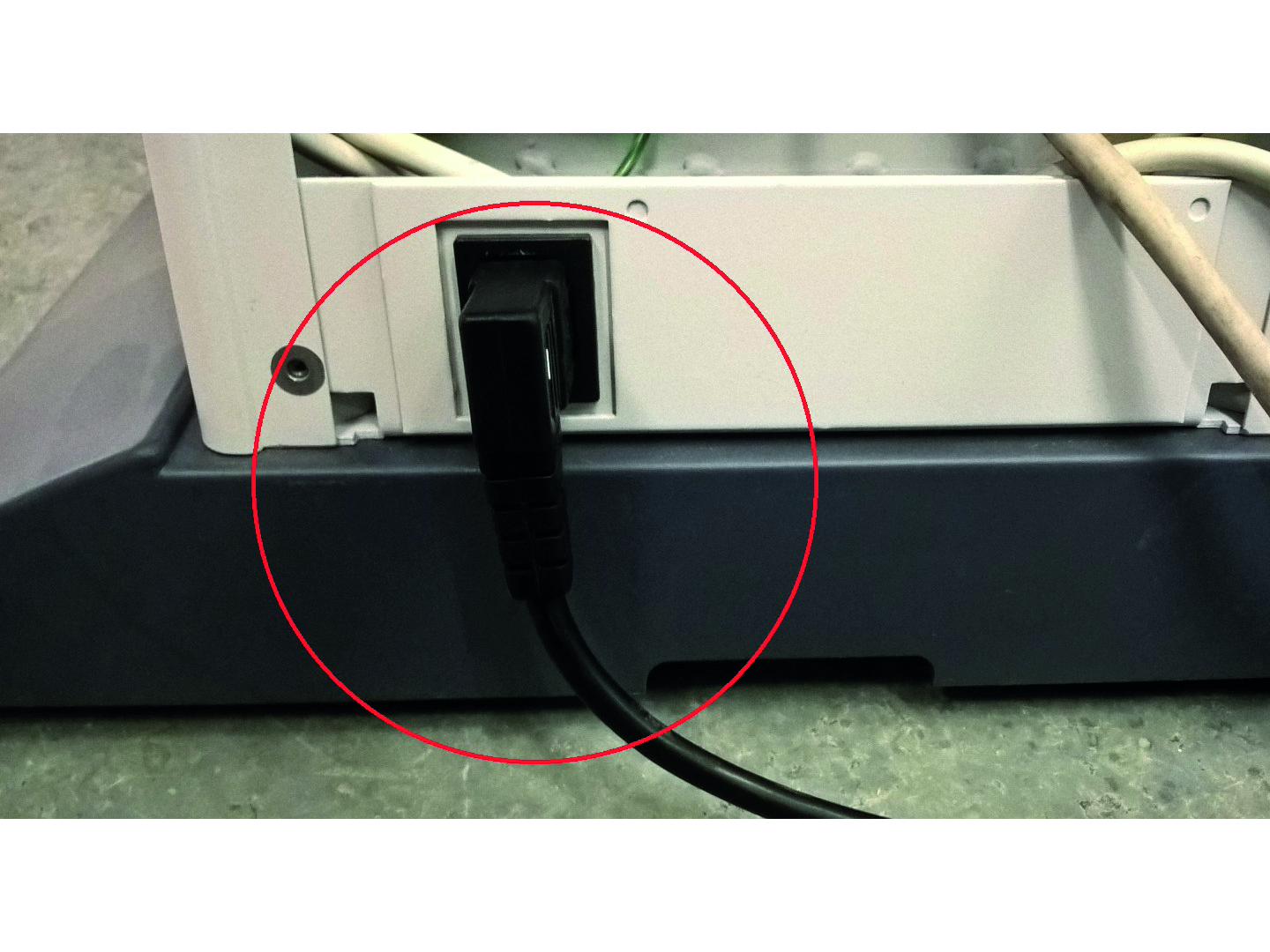

ERROR - RB/CB appears
Turn the unit off and check the cable that connects to the control box, disconnect and reconnect this. (refer to image). Then turn the unit back on and see if it is now working properly.
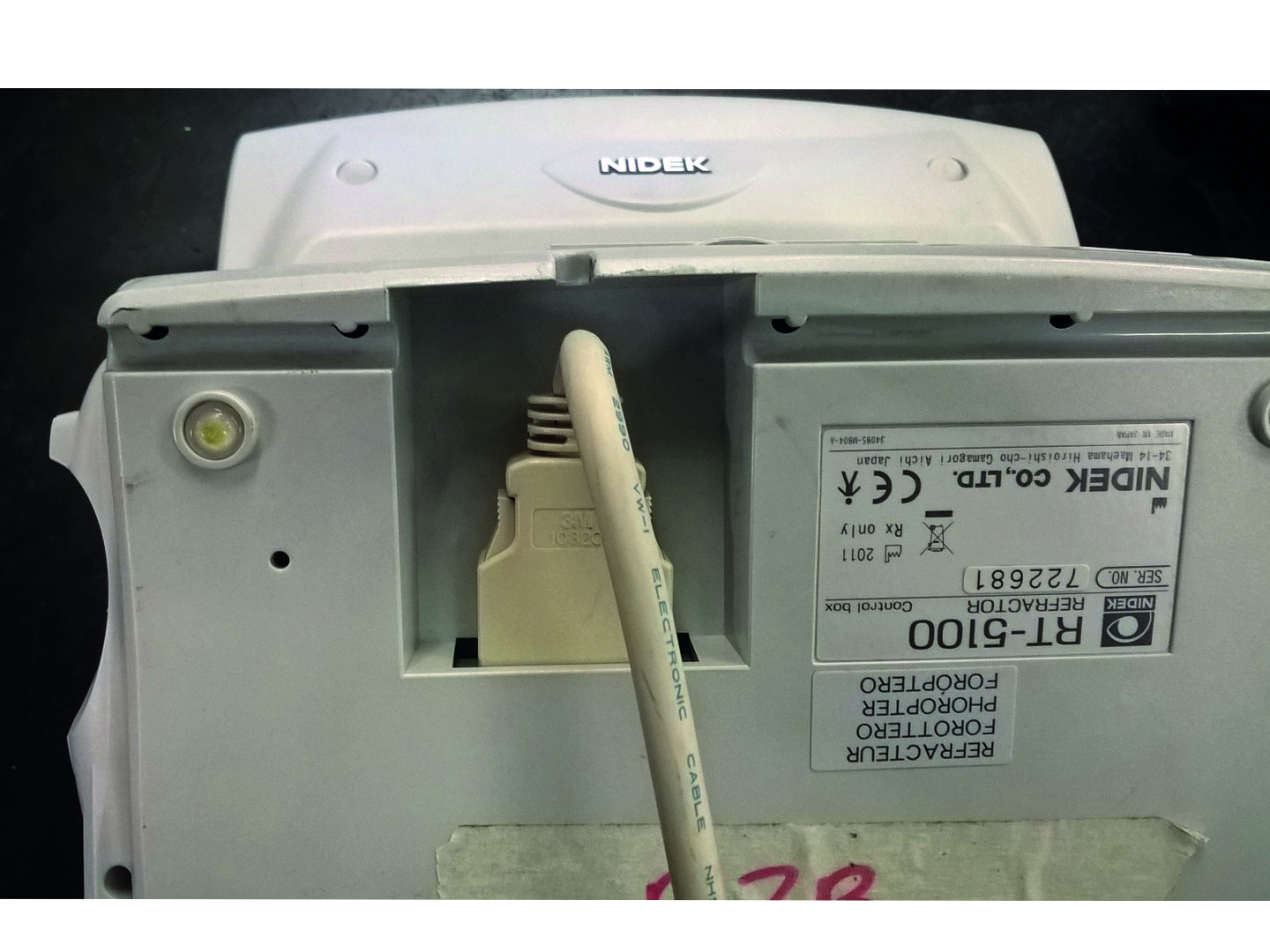
ERROR - RB/MB appears
Turn the unit off and check the cable connected to the RT head, disconnect and reconnect this (refer to image). Then turn the unit back on and see if it is working properly.